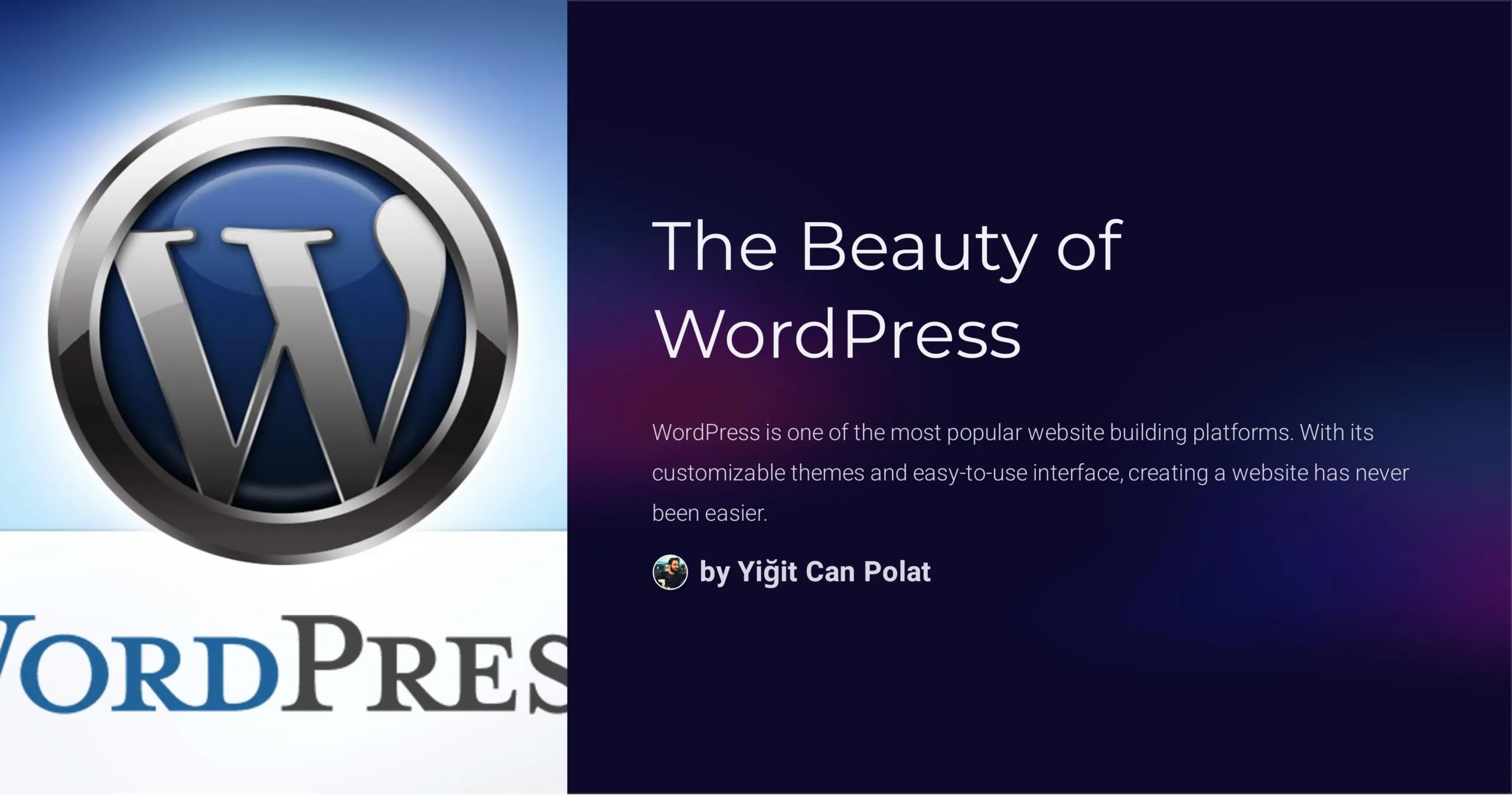
WordPress is a powerful platform that allows you to create and manage your own website. With its user-friendly interface and vast library of plugins and themes, WordPress has become the go-to choice for many website owners.
If you’re new to WordPress, don’t worry. This installation guide will walk you through the process of setting up your own WordPress website.
Step 1: Choose a Domain Name and Web Hosting
The first step in setting up your WordPress website is to choose a domain name and web hosting provider. Your domain name is the address that people will use to access your website (e.g., www.yourdomainname.com), and web hosting is the service that stores your website’s files and makes it accessible on the internet.
There are many web hosting providers to choose from, and many of them offer one-click WordPress installation, which makes the process even easier.
Step 2: Download and Install WordPress
Once you’ve chosen your domain name and web hosting provider, the next step is to download and install WordPress. You can download WordPress for free from the official website (www.wordpress.org).
Most web hosting providers offer one-click installation of WordPress, which makes the process quick and easy. If your web hosting provider doesn’t offer one-click installation, you can follow the manual installation instructions provided by WordPress.
Step 3: Configure Your WordPress Settings
After installing WordPress, you’ll need to configure your website’s settings. This includes setting up your site title and tagline, choosing your preferred language, and setting your time zone.
You’ll also need to choose a theme for your website, which determines the layout and design of your site. There are many free and premium WordPress themes to choose from, so take some time to explore your options.
Step 4: Install Essential Plugins
Plugins are add-ons that enhance the functionality of your WordPress website. Some essential plugins to consider installing include a caching plugin to speed up your site, an SEO plugin to help with search engine optimization, and a backup plugin to ensure your website is always backed up in case of a disaster.
Step 5: Create Your Content
With your website set up and configured, it’s time to start creating your content. This includes writing your pages and blog posts, uploading images and videos, and adding any other content that you want to display on your website.
WordPress provides a user-friendly editor that makes it easy to create and publish content on your website.
Step 6: Launch Your Website
After you’ve created your content and made any final tweaks to your website’s design and functionality, it’s time to launch your website. Congratulations! You’ve now successfully set up your own WordPress website.
Setting up a WordPress website may seem daunting at first, but with the help of this installation guide, you can get your website up and running in no time. Remember to choose a domain name and web hosting provider, download and install WordPress, configure your settings, install essential plugins, create your content, and finally, launch your website. Good luck!






