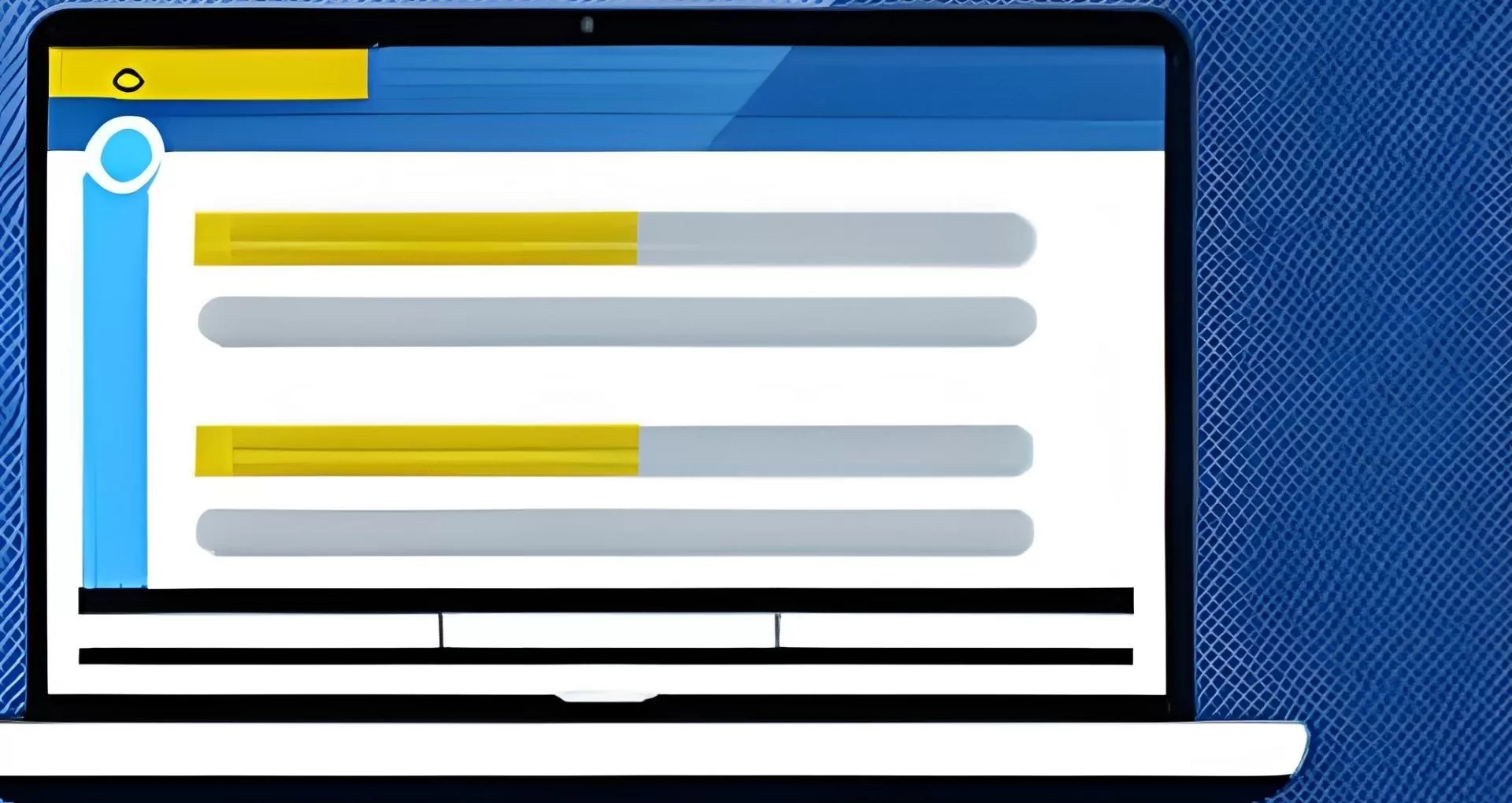Creating a UI kit is a crucial process for any design project, as it helps establish the visual language and overall aesthetic of the product. But what goes on behind the scenes when designing a UI kit?
First and foremost, it’s important to have a clear understanding of the project’s target audience and goals. This will inform the design decisions made throughout the process, such as color palette and typography choices.

Next, the designer will begin gathering inspiration and creating mood boards to establish the overall aesthetic of the UI kit. This may involve researching industry trends and looking at examples of successful UI kits in the past.
Once the general direction has been established, the designer will begin sketching out ideas and concepts for various UI elements, such as buttons, form fields, and navigation menus. These sketches will be refined and iterated upon until the designer is satisfied with the result.
Once the sketches are complete, it’s time to bring them to life through digital design tools such as Photoshop or Sketch. The designer will create high-fidelity mockups of each UI element, paying close attention to details such as spacing, alignment, and hierarchy.
After all the UI elements have been designed and organized into a cohesive kit, it’s important to test and iterate. This may involve gathering feedback from team members or conducting user testing to ensure the UI kit is intuitive and easy to use.
Creating a UI kit is a time-consuming and meticulous process, but the end result is a valuable asset that sets the foundation for a cohesive and successful design project.